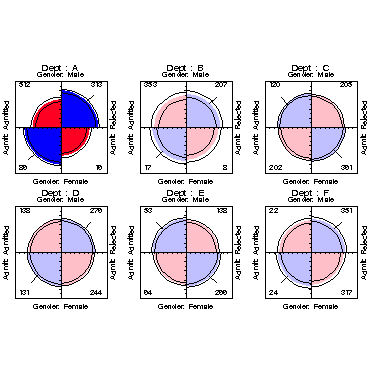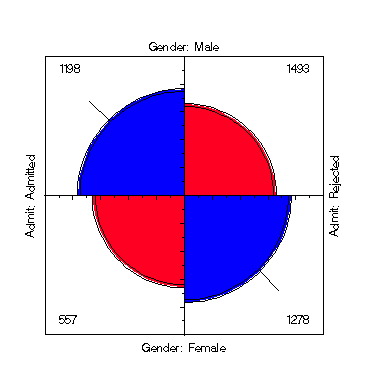| ffold | Fourfold displays of 2 x 2 x K tables | ffold |
The FFOLD macro produces fourfold displays for one or more 2 x 2
tables. Each 2x2 table may be standardized so that the marginal
frequencies of either, or both variables are equated, while
preserving the odds ratio. The collection of fourfold displays
may be arranged on one or more pages, each of which has DOWN=
rows, and ACROSS= columns.
The FFOLD macro is defined with keyword parameters. The arguments may be listed within parentheses in any order, separated by commas. For example:
%ffold(data=toxaemia, var=Hyper Urea, by=Smoke Class);
COUNT= variable
giving the cell frequency. [Default: DATA=_LAST_]
VAR= variables
(and BY=, if any) are listed determines their order
in the displays.
Name(s) of BY variables, determining the panels of the
plot. If there are two or more BY= variables, the panels
are produced so that the last BY= variable varies most
rapidly.
COUNT=COUNT]
STD='MARG' standardizes each 2x2 table to equal margins,
keeping the odds ratio fixed (see CONFIG). STD='MAX'
standardizes each table to a maximum cell frequency of 100,
equating the maximum frequency across all 2 x 2 tables.
STD='MAXALL' standardizes all tables to max(f[i,j,k])=100.
STD='TOTAL' standardizes to the maximum total over all tables.
STD=MARG.
CONFIG=1 2 equates both margins. CONFIG=1 equates the
margins for the first VAR= variable. CONFIG=2 equates
the second VAR= variable.
ORDER=DOWN) or across the rows (ORDER=ACROSS)
[Default: ORDER=DOWN]
SANGLE=90]
SHADE=2 4]
COLORS=BLUE RED]
FILL=HLS HLS]
HTEXT=1.5]
FONT=HWPSL009 for PS,
otherwise, SWISS]
name(s) of the panel BY= variables,
and &L to list the value(s) of those variables in the
current panel.
FRAME=0 to suppress.
%include catdata(berkeley); %table(data=berkeley, var=Admit Gender Dept, weight=freq, char=Y, format=admit admit. gender $sex. dept dept., order=data, out=berkeley); %ffold(data=berkeley, var=Admit Gender, by=Dept, down=2, across=3, order=across, htext=2); %table(data=berkeley, out=berk2, var=Admit Gender, /* omit dept to sum over it */ weight=count, order=data); %ffold(data=berk2, var=Admit Gender);The following graphs are produced: